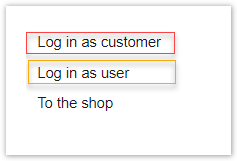Note
The customer must have a "default user" connected to them before you can log in as a customer. If you choose to log-in as a customer you will always log in as the default user if you haven't chosen a specific user
This facility allows the administrator to log in as a customer or a user. This offers you the facility to see what your customer or the user sees, with a few administrator additions.
The "log-in as customer" feature allows you to see what the customers/user sees, quote them on their agreed pricing and assist them with orders. The advantage of using this facility is that you have the power to override
already agreed prices, quotes or assist the customer/user in general
To utilise this feature from the admin section you must be logged into admin and then click on “Log in as customer” or " Log in as user" now select the customer or user.
From the admin section, you click “go to shop” to move to the store. To return to the back office click “To Admin” from the administrator panel.
You can also navigation more efficient by using our keyboard shortcuts →
By viewing the shop as an administrator you can clearly see the product information that is otherwise hidden. You will see the cost price and check stock from your list of suppliers.
You may also log-in as a customer with your administrator credentials. Click on “Log in as customer link”. Here you are shown the list of customers that are attached to your store, you can search for a specific customer using the search tools at the bottom of the page.
Fill in the relevant field and click “filter” then select the customer by clicking on them from the list. You are now logged in as both administrator and customer. The prices now shown are those for the selected customer. Now you are able to do everything your customer can, including place orders and view products. This is useful if for example a customer calls and wants to place an order. You may easily do it on their behalf. In this role you can also see extended price information. This shows the purchase price, current Price level, margin and contribution margin ratio.
By clicking the "Logout" in the login box you will log out as a customer but you will still be logged in as an administrator and may log in as another customer that you want to work on.
Note
If you want to manage roles and permissions within a customer group then it is recommended you log in as the user responsible for that customer group.