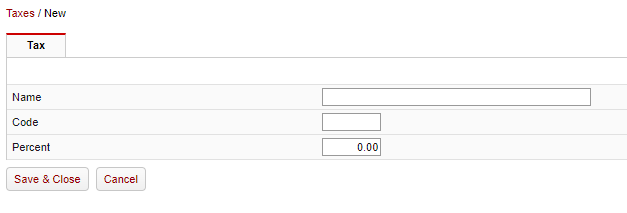The Tax rate for your store is set here. Your store will be set to the default country value but you are able to edit the value here.
Setting a new tax rate
Navigate to the tax section by selecting Payment Options>Taxes
By pressing the "create" button you will be presented with the below screen:
Here you can give your new tax a name (e.g. VAT), set a code to be able to identify it and set the percentage at you wish the tax to be.
It is possible to set up multiple tax rates from this section.