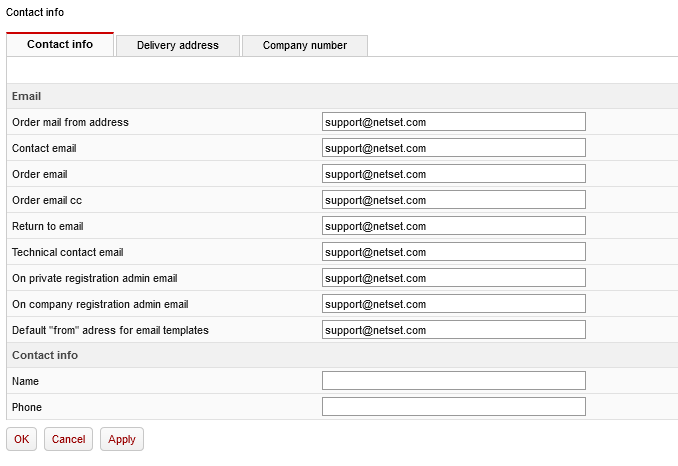This section is so you can set up the information for your customers to contact or communicate with you.
Contact info tab
Here is where you specify all the default addresses for mail to be sent to and from your store.
| Used for | |
|---|---|
| Order mail from address | "from" value for order mails, notification mails, attest reject mail and user activation |
| Contact email | mailforms, admin comments, address to send various admin mails to |
| Order email | "to" value for admin mails on order placed and order update |
| Order email cc | cc for admin mails on order placed and order update |
| Return to email | "to" value for return mails |
| Technical contact email | Used in rejection mail for PO updates where the PO is rejected and with deletion of products |
| On private registration admin email | Registration mail to admin when a new user is registered, if customer type is person |
| On company registration admin email | Registration mail to admin when a new user is registered, if customer type is company |
| Default "from" adress for email templates | used as default for all mail templates if the template itself has no "from", 2-factor reset mail, mail for private package removal, and Used in rejection mail for PO updates where the PO is rejected Used on a quote edit mail if the admin does not have a mail specified |
Delivery address tab
Fill this in to have your delivery address displayed on your store.
Company number tab
Fill this in to have your company number and VAT number displayed on your store.