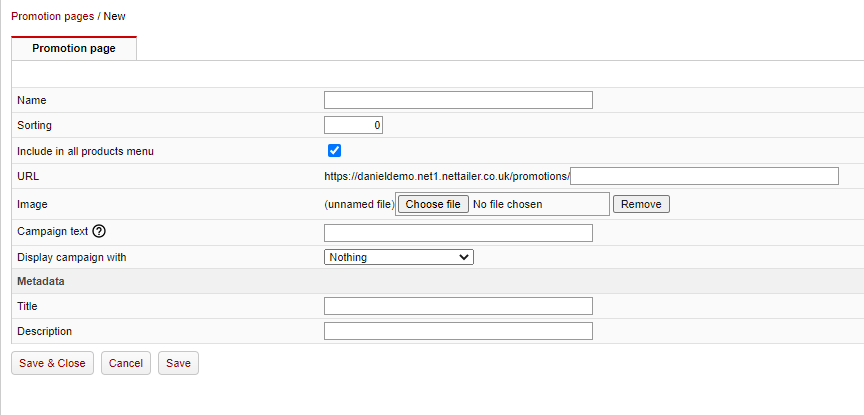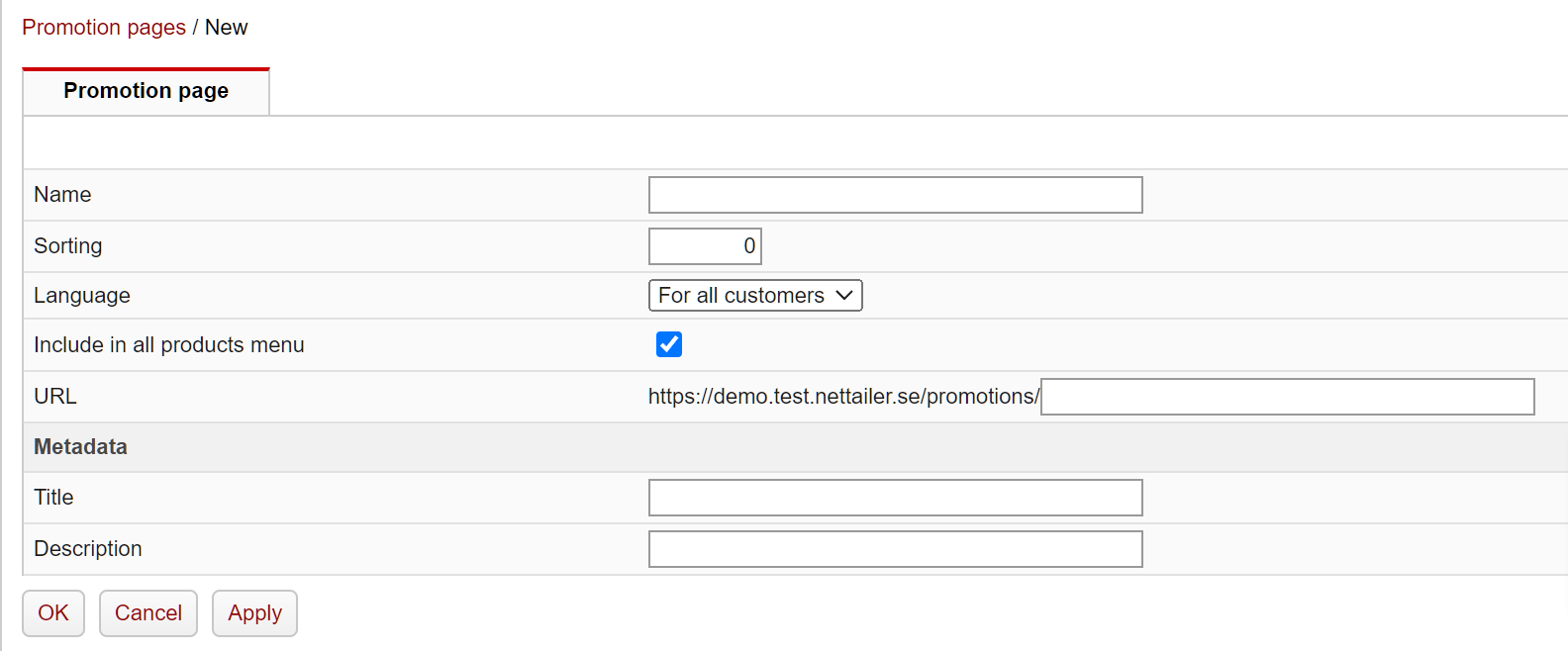Page History
| Status | ||||
|---|---|---|---|---|
|
...
...
and manage your own promotion pages in Nettailer. This feature can be used, for example, to clarify campaigns such as "HP Campaign" or "LG Race". The new page appears as a menu option in the Offer menu. The
...
promotional page you created becomes selectable when you create a
...
promotional item on it. To link to this
...
promotional page from other places in your store, use the URL that
...
is created for you in the URL section of the editor.
Create or edit the promotion page
To create a new campaign page, click "Create".
Feature | What it does |
|---|---|
Name | This is the name of the campaign page. Keep in mind that this is the one that will be visible in the shop under "Offer". |
Sorting | Specify the order in which you want the offer to be published. |
A lower number means earlier. If you have multiple campaigns that use |
images or text, as shown below, the campaign with the lowest sort will appear. | |
Include in all products menu | Include the promotions page in |
the All Products menu | |
| URL | The URL for the promotion page can now be specified by the creator by using this field |
| Metadata Title | This is one of the most important metadata fields. It's typically used as the title of the page in search engine results and browser tabs. It should be concise and descriptive of the page's content. |
| Metadata Description | This is a brief summary of the page's content. It appears in search engine results below the title tag and helps users understand what the page is about. It should be compelling and relevant to encourage clicks |
Here you will find four choices;
| . |
Do not forget to click on "Save & Close".