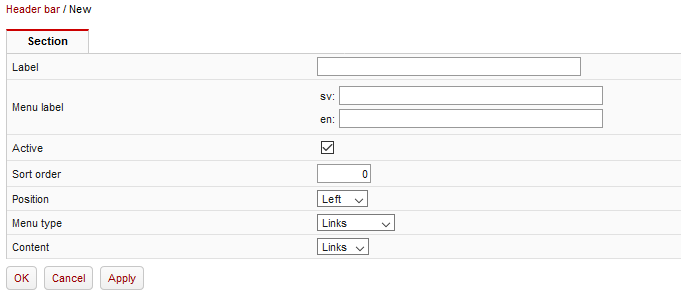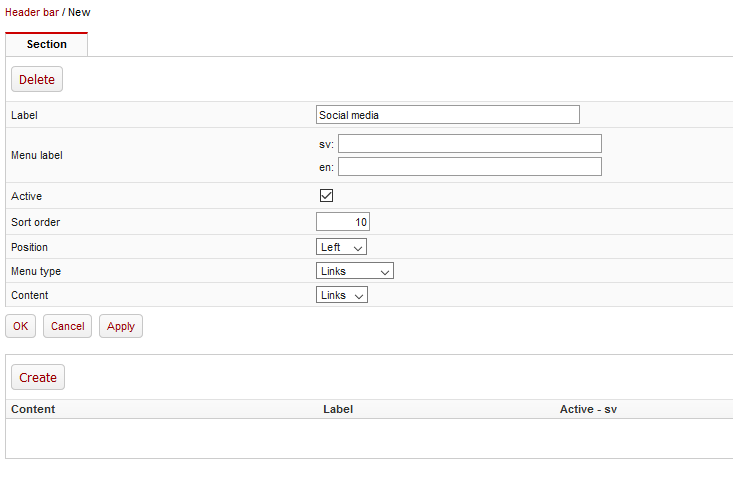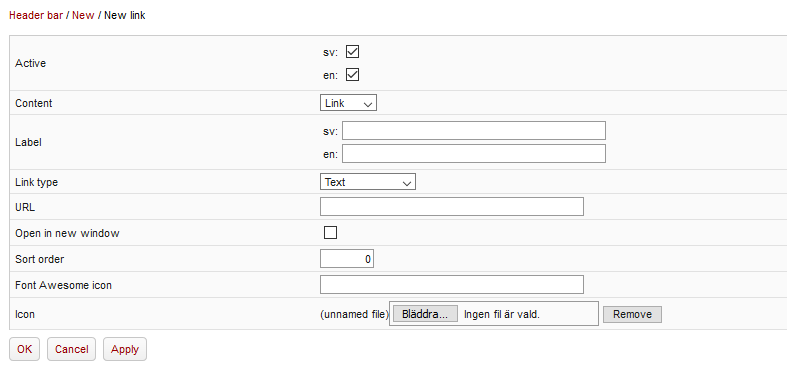In this editor, you can create links and information that you want to display in the shop's header.
Start by setting up a section. Name your section and enter a heading text to be displayed in the header. If you do not enter a heading, only the value, or icon, you enter in the next step will be displayed.
Then you click on "Apply" and a new button for creating your content will appear.
Click "Create" and enter the content you want.
Click on "Apply" and "OK" when you are done.
Video guide available here: Page Header