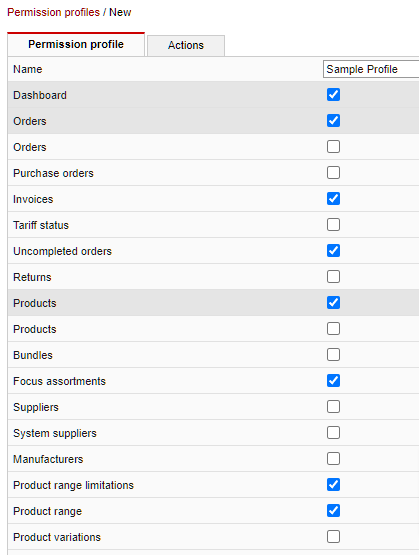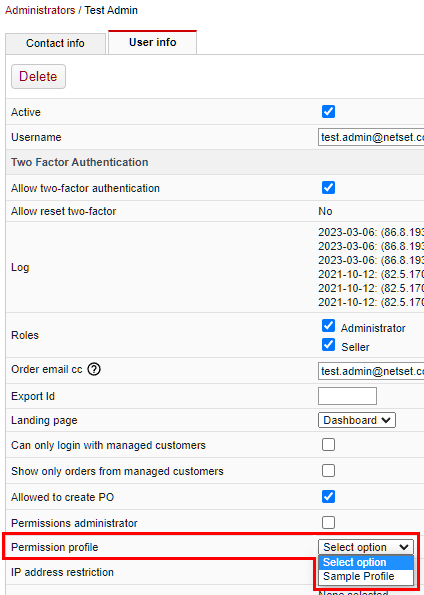Empower your shop with customised administrator profiles. With this feature, you can create unique admin profiles tailored to your specific needs. You have full control to determine the permissions and access levels for each profile within your store. By assigning your admins to their respective profiles, they will have a streamlined view and appropriate permissions based on their access level. Enjoy the flexibility and convenience of managing multiple admins with distinct roles and responsibilities within your store. With the "Permission Profile" tool, you can create new admin profiles/roles, alongside the standard "Administrator" and "Seller" roles. The advantage of this is that you can create new administrator roles with restricted only see orders that are relevant to them.
Once you have been granted the "Permissions administrator" you can create and allocated roles to other admins in 2 simple steps.
Create the profiles/roles.
Click “Create” then name and select the features you want to include in this new role/profile by clicking on the tick boxes next to each you want to grant access to. Once you are happy you have all the features selected for the new profile/role, save to finalise its creation.
Allocate profile/role to relevant admins.
Apply the new profile to an admin from the Administrator editor, by selecting the new profile from the profile drop-down menu.
Permission profiles can only be used on admin role.