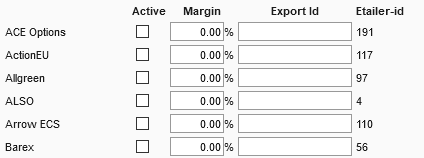Page History
The system distributors section displays a list of all the currently integrated suppliers. It shows which are selected for use in your store and gives you information about the last feed you received from each supplier.
From this screen you are able to disable any supplier feeds quickly should the need arise by unticking the active selection box next to the supplier name. Products from that supplier will no longer be available to buy from your store. It should be noted that you will need to request the supplier is switched back on by Netset as you will not be able to reactivate the supplier from this screen.
You may also get statistical information regarding the feed / feeds provided within you system. To view this information you can click “Statistics” to bring up the content table on how many distributors are currently in the store, the stock levels, and categorised products containing 1WorldSync data.
...