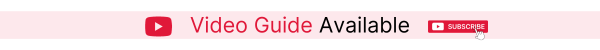Page History
This is where you can create all the presentations for products, bundles, offers, and banners that are visible in your store for both general and specific customers. Use Promotions promotions to structure and highlight information on your front page.
You can save your search filter settings. On future searches, you can just select a preconfigured search instead of having to select and configure all the filter details every time.Status colour Green title Useful tip
...
To create a promotion, follow these steps:
- Click on "Create".
- Choose the type of promotion of promotion you want to create from the options in the drop-down menu:
Promotion Name | Promotion Description |
|---|---|
Product | Creates a mini product card containing text, images, image and the price of the product. It will also provide a like to products -product page. |
Text | Creates a box containing text. This can also contain HTML code or JavaScript for custom presentations |
Image only | Creates a box that displays an image |
Slide show | Creates a box for a slide show of images |
Flash | Creates a box that can contain your flash presentations |
Document | Create a promotion containing a user made document (created in Document section) |
| Group of products | Same as Product but highlights several products instead of just one |
Administrator | Allows the creation of a box containing a salespersons information |
| Custom content | Create a promotion containing a user made Content (created in Content pages section) |
| Automatic product* | Highlight random products that meet pre-determined conditions |
...